How to Download and Explore the World of Garry’s Mod
Sandbox games have become popular among gamers since they allow them to relax and express their creativity without limitations. As a result, developers are increasingly releasing sandbox-themed games, and one of the finest releases yet is Garry’s Mod (Gmod).
In this article, we will describe everything you want to know about this all-inclusive game. How do you download Garry’s Mod? Is the game safe to play? Let’s find out together.
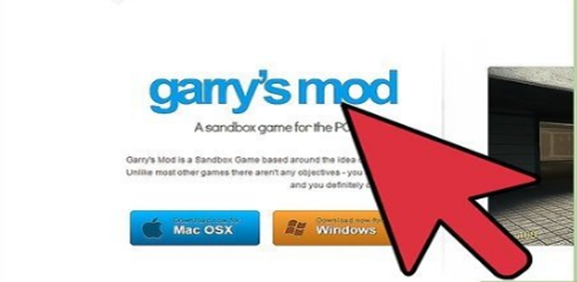
Why Download Garry’s Mod (Gmod)?
In a world populated by games like Little Big Planet, Dreams, Minecraft, and Roblox, one might overlook one of the most phenomenal pioneers of customized gaming experiences - Garry's Mod.
This game epitomizes creative freedom, providing players with an unprecedented level of control. It boasts a vibrant community of dedicated developers and fans who continue to breathe life, guaranteeing dynamism & enjoyable content.
Understanding How Garry's Mod Works
Garry's Mod, often abbreviated as GMod, is a sandbox game meticulously crafted within Valve's Source Engine. It ingeniously utilizes assets from various Source Engine releases, enabling players to manipulate the physics, non-player characters (NPCs), vehicles, weapons, objects, & adversaries trouble-free.
As such, players can reimagine maps from renowned titles such as Left 4 Dead, Portal, and Half-Life 2. Even better, they can incorporate elements from these games into their Gmod gameplay at their whim.
Garry's Mod provides a versatile toolkit designed explicitly for the game.
- The Physics Gun. This empowers players to interact with any object they spawn into the world, offering an unprecedented level of control.
- The Tool Gun. This is a Swiss Army knife of possibilities. It allows players to weld items together, make them levitate, attach them using ropes, and virtually any other creative endeavor that springs to mind.

The real charm of Garry's Mod lies in its emergent gameplay possibilities. Whether you aspire to construct a fully functional robot utilizing a medley of pulleys, cranks, and rockets or to build a wooden castle and systematically ignite it piece by piece, the options are limitless.
You can even craft a makeshift vehicle from any object that accommodates a seat and wheels. The sandbox nature of the game provides an expansive canvas for your imagination to run wild.
Garry's Mod's Creative Extremes
Garry's Mod transcends the boundaries of conventional gaming. It has become a breeding ground for crafting intricate multiplayer experiences, comics, and even films. Some of the early highlights of gaming content on YouTube were born from movies created using Garry's Mod.
The game's embrace of user-created features allows for endless expansion and customization. As long as your PC possesses sufficient horsepower, the only limit to what you can achieve in Garry's Mod is your own creativity.
How to Download Garry's Mod?
Now that you have deciphered what Gmod is all about, let’s guide you on how to get it on your device & enjoy the gameplay care-freely:
- Install Steam
Before you start using Garry's Mod, you need to have Steam. This is the gateway to a vast library of games, and Garry's Mod is no exception.
You can download the Steam client from the official website (https://store.steampowered.com/about/) & create a free Steam account if you haven't already.

- Secure the Necessary Source Engine Games
Garry's Mod relies on assets from various games developed with the Source Engine. Therefore, you need to acquire these games to fully immerse yourself in the GMod experience.
Specifically, you should consider purchasing the Orange Box, which bundles together several Source Engine titles. The Orange Box includes the following games:
- Half-Life 2
- Half-Life 2: Episode One
- Half-Life 2: Episode Two
- Team Fortress 2
- Portal
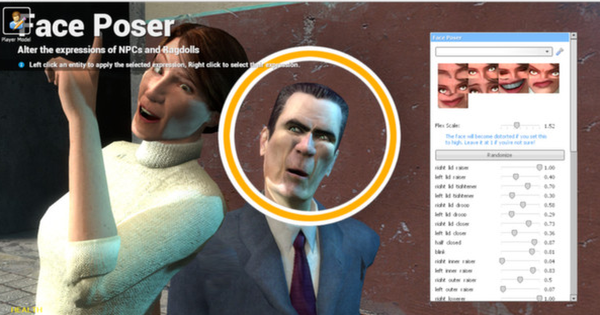
- Purchase and Install Garry's Mod
With the Source Engine games in your library, you can now proceed to purchase Garry's Mod on Steam. You can find GMod in the Steam store (https://store.steampowered.com/app/4000/Garrys_Mod/) & purchase it as a standalone product.
- Library Integration
Once you have Garry's Mod in your Steam library, you can launch it. However, ensure that all the Source Engine games you acquired earlier are marked as "installed" in your library. This step enables you to access and utilize the assets from these games seamlessly within Garry's Mod.
Afterward, you can enjoy the gameplay. You can create, experiment, and share your creations with a thriving community of like-minded individuals.
Conclusion
Downloading Garry's Mod opens the door to a world of limitless creativity. With a simple Steam account & a quick purchase, you can embark on a journey where your imagination is the only limit.
GMod's vibrant modding community, rich game modes, and the seamless blend of single-player and multiplayer experiences ensure that the adventure never grows old.
Whether you're a seasoned gamer or a newcomer, Garry's Mod provides an enchanting space for exploration, collaboration, and expression. So, go ahead and let your creativity soar as you dive into the captivating universe of GMod.


